📧 Introduction to Microsoft Outlook as an Email Client. Microsoft Outlook is one of the most widely used and trusted email clients across the globe, serving as a vital tool in both personal communication and professional workflows. From individuals managing their day-to-day messages to large enterprises coordinating teams and projects, Outlook plays a central role in keeping people connected and organized.
Whether you’re setting up your very first email account, juggling multiple inboxes, or managing calendars, contacts, and meetings — Outlook provides a comprehensive, all-in-one solution. Its integration with Microsoft Office apps, cloud-based sync, and support for advanced security and automation features makes it the go-to platform for millions of users.
Understanding how Outlook functions not only help you use it more efficiently but also unlocks features that can enhance your productivity, streamline communication, and reduce email clutter. In this blog series, we’ll dive into the fundamentals, best practices, and troubleshooting steps to help you make the most of Microsoft Outlook.
This post is a part of: Microsoft Outlook Knowledge Base
Also Explore: Technical Blogs for more information.
Introduction to Microsoft Outlook

1️⃣ What Are Email Clients?
An email client is a desktop or mobile software application designed to help users send, receive, organize, and manage their email accounts. Unlike webmail services (such as Gmail.com or Yahoo.com), which require a browser and an internet connection, email clients often store emails locally, giving users offline access and more powerful management features.
With an email client, users can configure one or multiple email accounts — whether from work, school, or personal use — and handle all communication in one place. These applications often come with additional tools such as:
- Calendar and appointment scheduling
- Task and to-do list integration
- Contact management
- Rules and filters for automatic sorting
- Support for multiple email protocols like IMAP, POP3, and Exchange
Popular email clients include:
- Microsoft Outlook – Widely used in corporate environments for its deep integration with Microsoft 365, Exchange, and calendar tools.
- Mozilla Thunderbird – A free, open-source client with customizable features for advanced users.
- Apple Mail – The default email client for macOS and iOS, offering tight integration with Apple services.
- Windows Mail – A lightweight email app pre-installed on Windows, ideal for casual users with basic needs.
Email clients offer greater control, privacy, and productivity features compared to basic webmail access. For professionals and organizations, especially, an email client is more than just a messaging app — it’s a central hub for daily communication and planning.
2️⃣ A Brief History of Outlook
Microsoft Outlook has undergone a remarkable transformation since its inception — evolving from a basic mail client into a full-fledged communication and productivity platform used by millions worldwide.
📧 Outlook Express (1996–2006)
Outlook Express was one of the earliest email programs available to everyday Windows users. Bundled with Internet Explorer, it came pre-installed with Windows 98 through Windows XP and was designed as a lightweight, easy-to-use email and news client.
- Supported POP3 and IMAP protocols
- Emails were stored locally on the device
- Lacked many enterprise features but was popular among home users
- Eventually discontinued and replaced by Windows Mail
💼 Microsoft Outlook (Introduced in 1997)
In 1997, Microsoft launched Microsoft Outlook as part of the Microsoft Office Suite, targeting business professionals and enterprise environments. Unlike Outlook Express, this version was designed to be robust and feature-rich, combining:
- Email, Calendar, Contacts, and Tasks into a single interface
- Deep integration with Microsoft Exchange Server
- Enhanced features like rules, folder management, and meeting scheduling
- Support for corporate environments with Active Directory, Group Policies, and shared mailboxes
Outlook quickly became the default email client in corporate networks, thanks to its reliability, security, and extensibility.
📱 Modern Outlook Versions
Today, Microsoft Outlook is available across multiple platforms and form factors, offering a unified experience whether you’re on a desktop, web browser, or mobile device.
- Outlook for Desktop (Microsoft 365 / Office) – Full-featured application with enterprise-grade capabilities.
- Outlook on the Web (OWA) – Accessible through browsers, perfect for remote and cloud-first users.
- Outlook Mobile App (iOS/Android) – Optimized for mobile productivity, with focused inbox, swipe actions, and calendar integration.
- New Outlook for Windows (UWP) – A modern, streamlined version designed for performance and cross-platform consistency, part of the Microsoft 365 ecosystem.
From its humble beginnings to its current form, Outlook has grown into a cornerstone of professional communication, trusted by individuals and enterprises alike.
3️⃣ Protocols Used by Outlook
Outlook supports a variety of protocols to send and receive emails:
| Protocol | Purpose | Description |
|---|---|---|
| SMTP | Sending | Simple Mail Transfer Protocol is used to send emails. |
| POP3 | Receiving | Downloads emails from the server and removes them. |
| IMAP | Receiving | Syncs emails between server and client without deleting. |
| MAPI / Exchange | Full sync | Used in enterprise setups for real-time sync of mail, contacts, and calendars. |
These protocols allow Outlook to work with a wide range of email services — from Gmail to business email on Microsoft 365 or custom domains.
Refer: Understanding Email Protocols
4️⃣ How Do You Get Microsoft Outlook?
Microsoft Outlook is accessible through multiple platforms, giving users the flexibility to manage their emails, calendars, and tasks from virtually anywhere. Whether you’re using a PC, smartphone, or web browser, Outlook is just a few clicks away.
🖥️ Desktop Application
The traditional Outlook desktop app is part of Microsoft’s productivity suite and is widely used in both personal and enterprise environments.
- 📦 Included with Microsoft 365 subscriptions (formerly Office 365) or a one-time purchase of Office 2021
- 💻 Available for Windows and macOS
- 🔒 Offers full integration with Microsoft Exchange, advanced calendar features, offline access, and professional-grade tools
- 🎯 Ideal for business users who need rich functionality and integration with other Office apps like Word, Excel, and Teams
🌐 Web Version – Outlook on the Web (OWA)
You can access Outlook from any device with a browser by visiting:
- 🌍 No installation needed — just sign in with your Microsoft account or work/school email
- ☁️ Cloud-based, meaning your emails, contacts, and calendar are always synced
- 🛠️ Frequently updated by Microsoft with new features, themes, and integrations
Perfect for users who are always on the go or prefer using web apps.
📱 Mobile App
The Outlook mobile app is a powerful tool for managing your communication on the move.
- 📲 Available for iOS (App Store) and Android (Google Play Store)
- 🔔 Features include a focused inbox, push notifications, swipe actions, calendar view, and multiple account support
- 🛡️ Built-in security features and support for enterprise mobile device management (MDM)
Ideal for professionals who need to stay connected and organized on mobile.
💼 New Outlook for Windows (Windows Mail Replacement)
Microsoft is gradually introducing the New Outlook as a unified app to replace the Windows Mail and Calendar apps.
- 🚀 Built on a web-based architecture similar to Outlook on the Web
- 🧩 Offers a modern interface, customizable layout, and integration with Microsoft 365 services
- 🪟 Rolling out with Windows 11 updates and available as a preview on supported devices
- 🔄 Syncs effortlessly across desktop, web, and mobile versions for a seamless experience
This version is designed to provide a consistent Outlook experience across devices while reducing system resource usage.
✍️ Final Thoughts – Microsoft Outlook as an Email Client
Microsoft Outlook remains one of the most powerful and versatile email clients. Whether you’re a casual user or an IT administrator managing hundreds of inboxes, Outlook offers robust tools to handle email, calendar, contacts, and more — all in one place.
Watch Video: What is Microsoft New Outlook and How to Use It? Microsoft New Outlook Replacing Mail and Calendar
Explore our YouTube Channels:
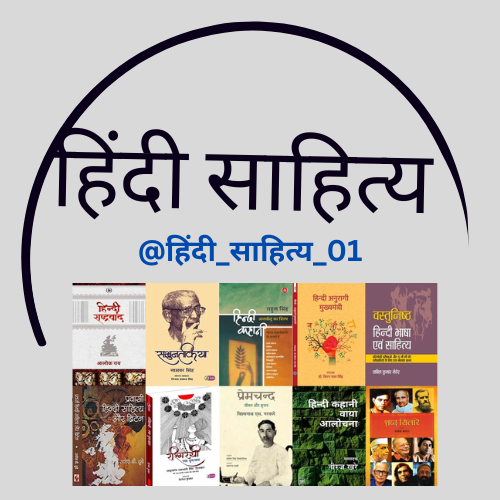
YouTube Channel Link:
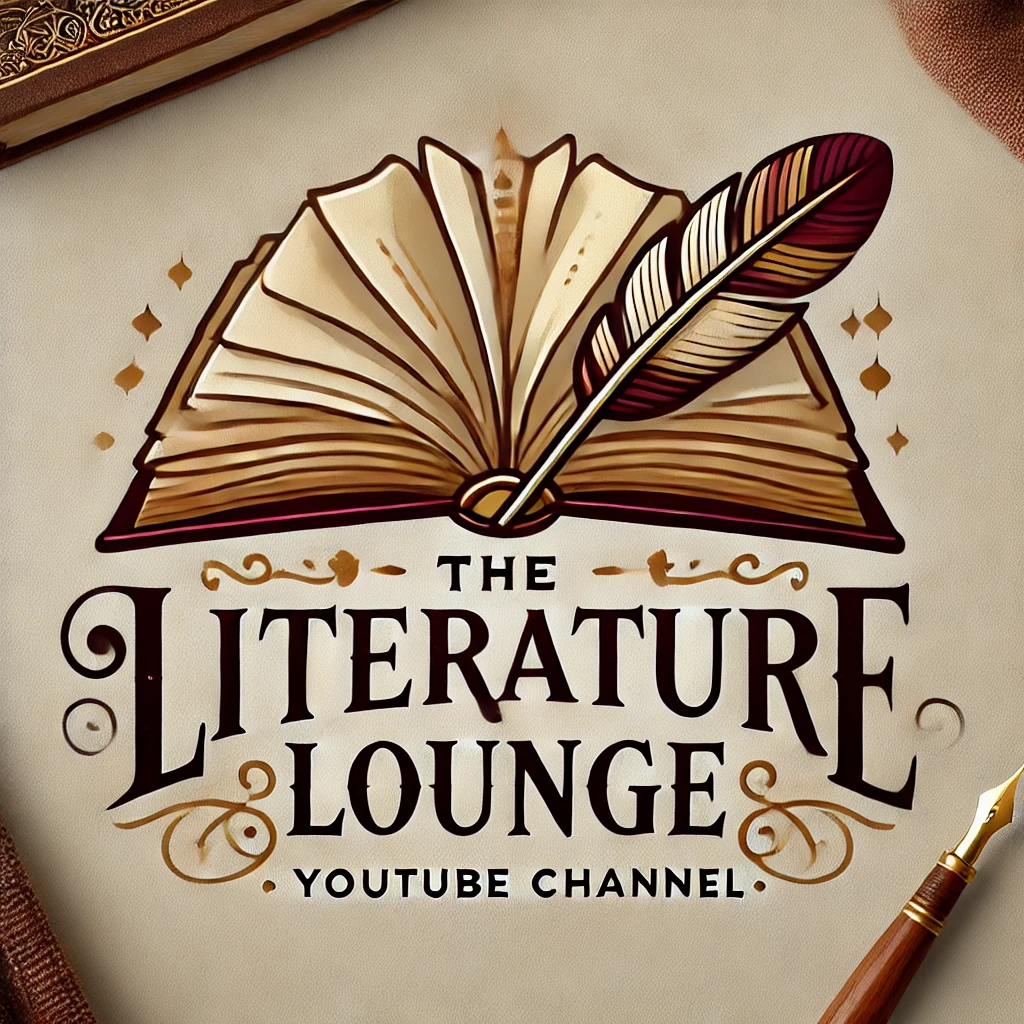
YouTube Channel Link:
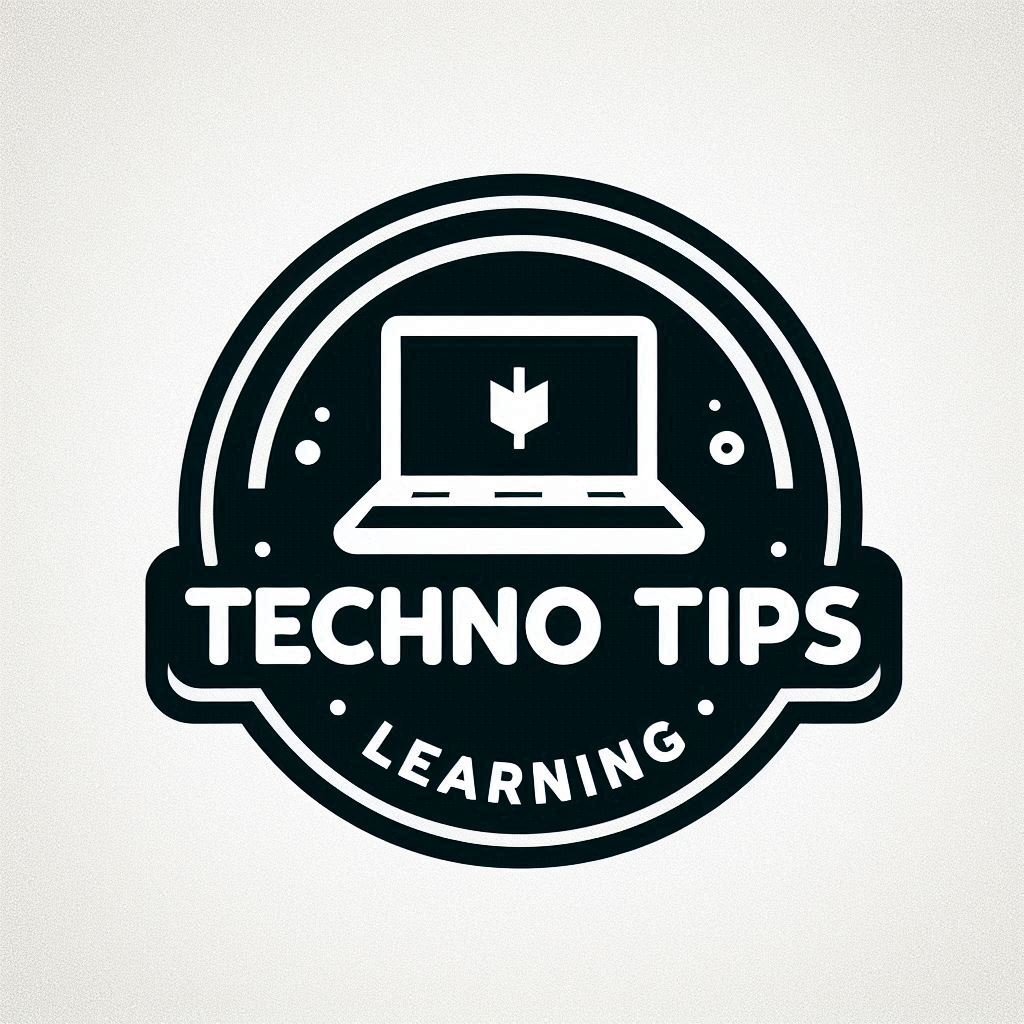
YouTube Channel Link:

YouTube Channel Link

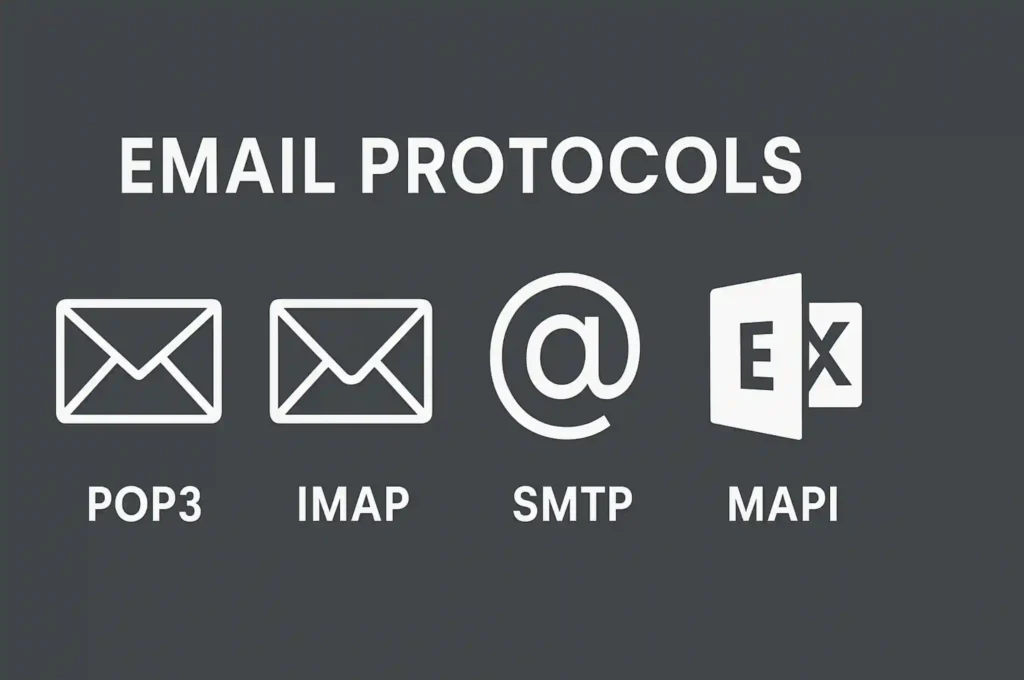


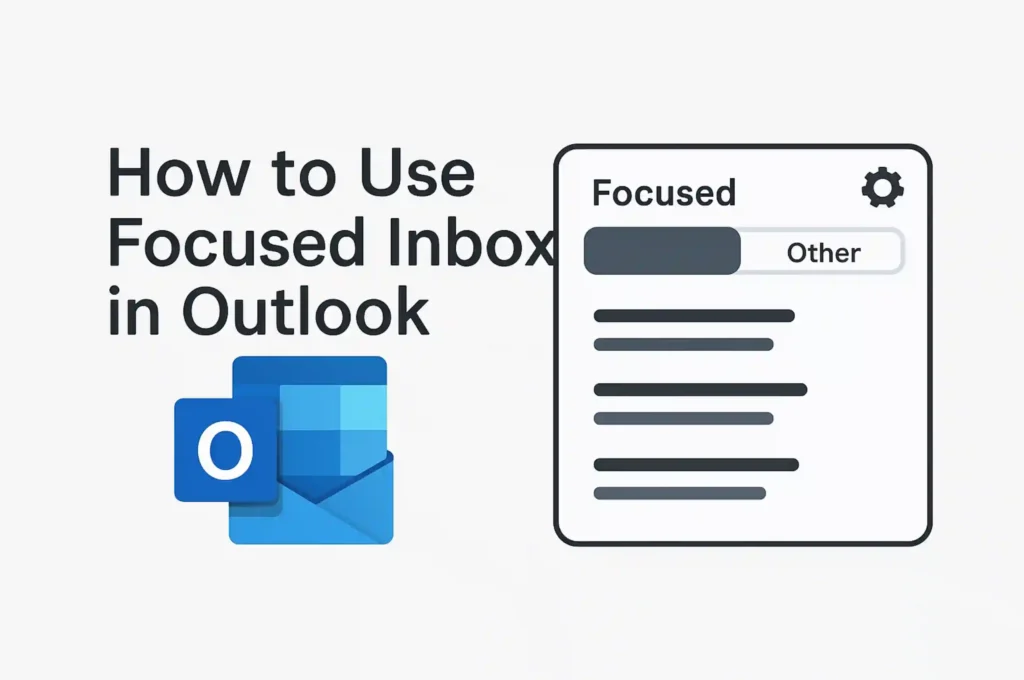
Pingback: How to Set Up an Email Account in Microsoft Outlook
Pingback: Boost Your Productivity with Microsoft Planner | Full Guide