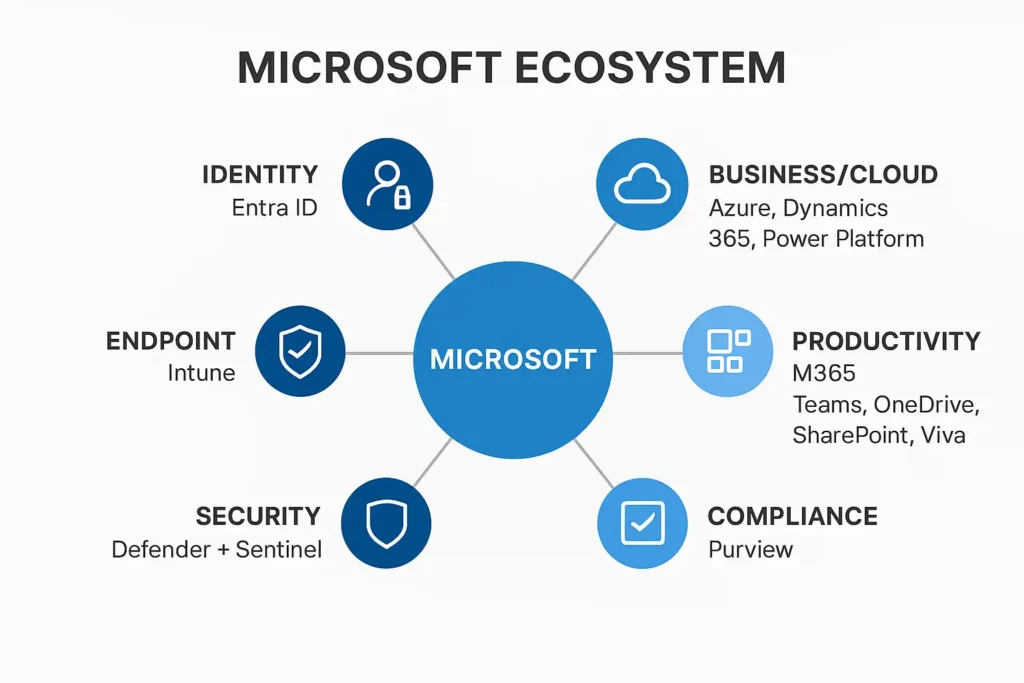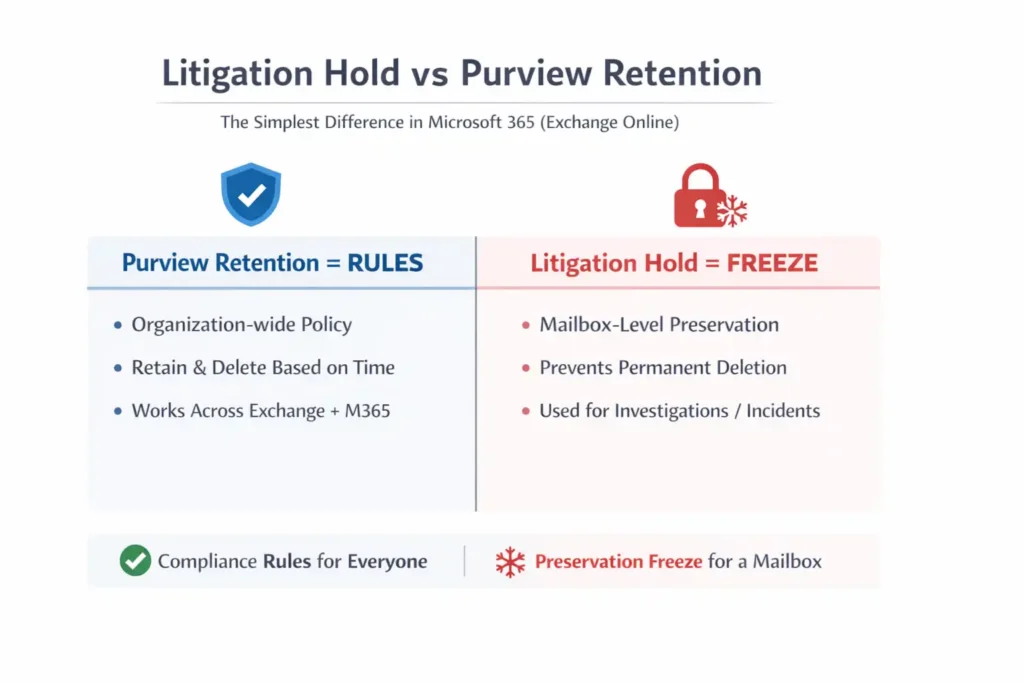Understanding Microsoft Licenses. Confused about Microsoft licensing? Learn the differences between Azure, Microsoft 365, and Entra ID (formerly Azure AD) in this detailed video guide. Ideal for IT admins and businesses.
Licensing in the Microsoft ecosystem can be confusing. With services like Microsoft Azure, Azure Active Directory (now Microsoft Entra ID), and Microsoft 365, knowing what you need — and when — can save time, money, and administrative headaches.
In this guide, we’ll break down the key differences, use cases, and licensing implications of Microsoft’s core cloud platforms. Watch the full video for a practical explanation that simplifies the chaos.
Also Explore: Technical Blogs for more information.
Understanding Microsoft Licenses
📺 Watch the Video on Understanding Microsoft Licenses
📘 What This Video Covers
📺 Video Chapters
- 00:00 – Introduction
- 00:33 – Difference between Microsoft Azure, Entra ID, and M365
- 00:54 – Overview of Microsoft Azure
- 01:29 – Overview of Microsoft Entra ID
- 02:10 – Overview of Microsoft 365
- 03:11 – How Azure AD, Entra ID and M365 work together
- 03:39 – Microsoft Azure Licenses
- 05:20 – Microsoft Entra ID Licenses
- 06:09 – Microsoft 365 Licenses
- 06:53 – Microsoft 365 Business Licenses
- 08:24 – Microsoft 365 Enterprise Licenses
- 09:16 – Microsoft 365 Education Licenses
- 10:04 – Microsoft 365 Government Licenses
- 10:39 – Microsoft 365 App Only License
🧠 Why This Matters
Whether you’re a small business owner or an IT admin managing 500 users, understanding Microsoft’s licensing structure is crucial. Assigning the wrong licenses can result in:
- Paying for features you don’t use
- Lacking critical security (like MFA)
- Users being unable to access services they need
- Non-compliance with Microsoft’s terms
💼 Real-World Scenario
Suppose your company uses Azure VMs for hosting applications and also uses Microsoft 365 for email and collaboration. Do you need separate licenses for Azure and Microsoft 365?
Or if you’re using Entra ID for user authentication, do you still need Microsoft 365 licenses for those users?
These are the kinds of questions this video aims to answer in plain language.
🧾 Summary Table: Services vs. Licenses
| Microsoft Service | What It Does | Typical License Type |
|---|---|---|
| Azure | Cloud platform, VMs, storage, etc. | Pay-as-you-go / Subscription |
| Entra ID (Azure AD) | Identity management, SSO, MFA | Free, P1, or P2 |
| Microsoft 365 | Email, Office apps, Teams, etc. | Business / Enterprise (E1, E3, E5) |
🏁 Final Thoughts
Understanding Microsoft licenses doesn’t have to be a nightmare. The key is knowing what service you’re using and who needs access to what. Once that’s clear, the licensing structure becomes much easier to manage.
👉 Watch the video above to gain practical insights and tips that can help you make better licensing decisions.