Exploring Microsoft Azure. Discover the comprehensive offerings of Microsoft Azure, a leading cloud computing platform. Learn about its core services like compute, storage, networking, and databases, as well as advanced solutions in AI, machine learning, and IoT. Explore Azure’s flexible subscription options including Pay-As-You-Go, reserved instances, and enterprise agreements to find the best fit for your business needs. Start with the Azure Free Tier to test and innovate without initial costs. Stay ahead in the digital transformation landscape with Azure’s robust and scalable cloud infrastructure.
Explore More Topics in: Technology Solutions
Also Read:
- Understanding Microsoft Azure and Microsoft 365 Subscriptions: A Comprehensive Guide
- Understanding Software as a Service (SaaS): A Comprehensive Guide
- Understanding Platform as a Service (PaaS): A Comprehensive Guide
- Understanding Infrastructure as a Service (IaaS): The Backbone of Modern Cloud Computing
Exploring Microsoft Azure

Table of Contents
Introduction to Microsoft Azure
Microsoft Azure is a robust cloud computing platform that has solidified its position as a cornerstone in the digital transformation landscape. Launched by Microsoft in 2010, Azure has evolved significantly, offering a comprehensive suite of services that cater to a wide array of business needs. From compute power and storage to advanced analytics and machine learning, Azure provides the tools necessary for developers and enterprises to innovate and scale efficiently.
Historically, Microsoft recognized the growing importance of cloud computing early in the 21st century, leading to the development and subsequent launch of Azure. The platform was designed to compete with other cloud giants, such as Amazon Web Services (AWS) and Google Cloud Platform (GCP). Over the years, Azure has distinguished itself through its extensive range of services, seamless integration with other Microsoft products, and a strong emphasis on security and compliance.
Core Services Provided by Microsoft Azure
Microsoft Azure offers a comprehensive suite of core services designed to support a wide range of business needs. These core services can be categorized into compute, storage, networking, and database services, each providing robust solutions to enhance operational efficiency and scalability.
Compute Services
Azure’s compute services are pivotal for running applications at scale. The primary offerings in this category include Virtual Machines (VMs) and the Azure Kubernetes Service (AKS). Azure Virtual Machines provide on-demand, scalable computing resources, allowing businesses to run applications and workloads without managing physical hardware. These VMs support a variety of operating systems and configurations, making them suitable for diverse use cases from development and testing to running critical applications.
Storage Services
Azure’s storage services are designed to handle vast amounts of data securely and efficiently. Blob Storage is ideal for storing unstructured data such as images, videos, and backups, offering scalable storage with high availability. Disk Storage provides persistent, high-performance storage options for VMs, ensuring data durability and low-latency access, which is crucial for applications requiring fast read/write capabilities.
Networking Services
Networking is a critical component of any cloud infrastructure, and Azure offers a range of services to ensure seamless connectivity and security. The Virtual Network (VNet) service enables the creation of isolated networks within the Azure cloud, allowing for secure communication between Azure resources. Load Balancer, on the other hand, distributes incoming network traffic across multiple servers, enhancing the availability and reliability of applications.
Database Services
For database management, Azure provides powerful options such as Azure SQL Database and Cosmos DB. Azure SQL Database is a fully managed relational database service that offers high performance, scalability, and built-in intelligence, making it ideal for mission-critical applications. Cosmos DB is a globally distributed, multi-model database service designed for high availability and low-latency access to data, supporting various data models and APIs, making it perfect for modern web and mobile applications.
These core services collectively empower organizations to build, deploy, and manage applications at scale, leveraging the full potential of cloud computing.
Azure Subscriptions
Azure Free Tier Subscription
The Azure Free Tier subscription offers new users an opportunity to explore and utilize various Azure services without incurring any initial costs. This subscription is designed to provide a risk-free introduction to Microsoft’s cloud platform and is particularly beneficial for developers, students, and small businesses looking to test the waters before committing to a paid plan.
One of the key highlights of the Azure Free Tier is the availability of over 25 services that are free for the first 12 months. These services include, but are not limited to, 750 hours of Windows or Linux Virtual Machines, 250 GB of SQL Database storage, and 5 GB of Azure Blob Storage. Additionally, users can leverage 15 GB of bandwidth for outbound data transfers, which is particularly useful for those looking to deploy web applications or other internet-facing services.
Beyond the initial 12-month period, there are also a number of services that remain free perpetually. These always-free services include 1 million requests per month for Azure Functions, 400,000 GB-s of resource consumption with Azure Logic Apps, and 500 MB of storage with Azure DevTest Labs. These offerings are designed to support continuous development and experimentation, allowing users to maintain a baseline level of cloud infrastructure without ongoing costs.
However, it is important to note that the Azure Free Tier does come with certain limitations and conditions. For instance, while the free virtual machines and databases provide substantial resources, they may not be sufficient for large-scale production workloads. Additionally, any usage that exceeds the free tier limits will be billed at standard pay-as-you-go rates. Users should also be aware that unused free services do not roll over to the next month.
Overall, the Azure Free Tier subscription offers a valuable opportunity for new users to familiarize themselves with the breadth of Microsoft’s cloud services. By providing access to a wide range of resources at no cost, it supports innovation and development while allowing users to gauge their future needs and plan accordingly.
Azure Paid Subscription Plans
Microsoft Azure offers a variety of paid subscription plans designed to cater to diverse business needs and usage patterns. These plans include the pay-as-you-go model, reserved instances, and enterprise agreements, each providing unique cost benefits and flexibility.
Azure Pay-As-You-Go Subscription Model
The pay-as-you-go model is ideal for businesses that require flexibility and scalability. This plan allows users to pay only for the resources they consume, without any upfront commitment. This model is particularly beneficial for startups or small businesses with unpredictable workloads, as it enables them to scale their resources up or down based on demand. For example, a retail business might experience a surge in website traffic during the holiday season; with the pay-as-you-go model, they can easily accommodate this spike without incurring unnecessary costs during off-peak periods.
Azure Reserved Instances
Reserved instances offer significant savings for businesses that can commit to using specific Azure services for one or three years. By prepaying for these resources, companies can save up to 72% compared to the pay-as-you-go rates. This model is best suited for organizations with predictable workloads and long-term projects. For instance, a company running a steady-state application, such as a corporate website or an internal business application, can benefit greatly from reserved instances, as they provide cost stability and predictability.
Azure Enterprise Agreements
Enterprise agreements are tailored for large organizations requiring substantial cloud resources and a high level of customization. These agreements offer volume discounts and the flexibility to spread payments over multiple years. Moreover, they include benefits such as Azure Hybrid Benefit, which allows businesses to use their existing on-premises licenses for Azure services, further optimizing costs. An enterprise agreement is ideal for multinational corporations with extensive IT infrastructure and diverse requirements.
By carefully evaluating their specific needs and usage patterns, businesses can choose the most suitable Azure subscription plan and optimize their cloud spending. Each model offers unique advantages, ensuring that organizations of all sizes can leverage Azure’s powerful capabilities while managing costs effectively.
Azure Pay-As-You-Go Subscription Model
The Pay-As-You-Go subscription model in Microsoft Azure provides a flexible and scalable payment structure, allowing users to pay solely for the resources they consume. This model is particularly beneficial for organizations and individuals who require the agility to scale their resources up or down based on fluctuating demand. By avoiding the need for upfront payment or long-term commitment, users can efficiently manage their budgets while leveraging Azure’s robust suite of cloud services.
One of the primary benefits of the Pay-As-You-Go model is its cost-effectiveness. Since users are billed based on actual usage, there is a significant reduction in wasted resources and expenditures. This is especially advantageous for startups and small businesses that may have limited financial resources but need the flexibility to grow their infrastructure as their business scales.
However, there are potential drawbacks to this model. Without proper monitoring, users may face unexpected costs due to resource overconsumption. It is crucial to implement effective usage tracking and cost management strategies. Azure provides several tools to help users monitor their consumption, such as Azure Cost Management and Billing, which offers detailed insights and analytics on resource usage and associated costs.
In scenarios such as development and testing environments, the Pay-As-You-Go model shines. These environments often have unpredictable workloads, making a flexible payment structure ideal. Additionally, businesses experiencing seasonal spikes in demand, such as retail during holiday seasons, can benefit from this model by scaling resources as needed and scaling back during off-peak periods.
To avoid unforeseen expenses, users should set up budget alerts and thresholds within Azure. Regularly reviewing resource usage reports and optimizing workloads can also help manage costs. Leveraging Azure’s built-in automation tools to shut down non-essential resources during idle times can further enhance cost efficiency.
Overall, the Pay-As-You-Go subscription model offers a versatile and economical way to utilize Microsoft Azure, provided that users actively monitor and manage their consumption to prevent budget overruns.
How to Choose the Right Azure Subscription
Choosing the right Azure subscription is a critical decision for businesses and individuals looking to leverage cloud services effectively. Numerous factors must be considered to ensure that the selected subscription aligns with specific needs and objectives. Here, we outline a comprehensive approach to guide you through this process.
Firstly, assess your budget. Determine how much you are willing to spend on cloud services. Azure offers a range of subscription plans, from pay-as-you-go models to enterprise agreements, each with different pricing structures. For smaller projects or startups, the pay-as-you-go option might be ideal, as it allows for flexibility without significant upfront costs. Larger enterprises may benefit from long-term commitments that provide discounts and additional benefits.
Next, evaluate your project requirements. Identify the specific Azure services and features that are essential for your project. For instance, if your project involves extensive data analytics, consider an Azure subscription that includes robust data services. If you foresee the need for machine learning capabilities, ensure the subscription supports such advanced functionalities.
Expected usage is another crucial factor. Estimate the volume and frequency of resource usage. Subscriptions with higher resource limits might be necessary for high-demand applications, whereas smaller projects can opt for more basic plans. Azure’s cost management tools can help predict usage patterns and optimize costs accordingly.
Future scalability should also be considered. As your business grows, so will your cloud service needs. Choose a subscription that can easily scale with your operations. Azure’s flexible subscription models allow for seamless scaling, ensuring that you can upgrade or modify your plan as requirements evolve.
To illustrate, consider a small e-commerce startup. Initially, a pay-as-you-go subscription might suffice, keeping costs low while enabling access to essential services like virtual machines and storage. As the business expands, switching to a more comprehensive plan with enhanced security and performance features would be prudent.
In conclusion, selecting the right Azure subscription involves careful consideration of budget, project requirements, expected usage, and future scalability. By methodically evaluating these factors, businesses and individuals can make informed decisions that align with their cloud strategy and long-term objectives.



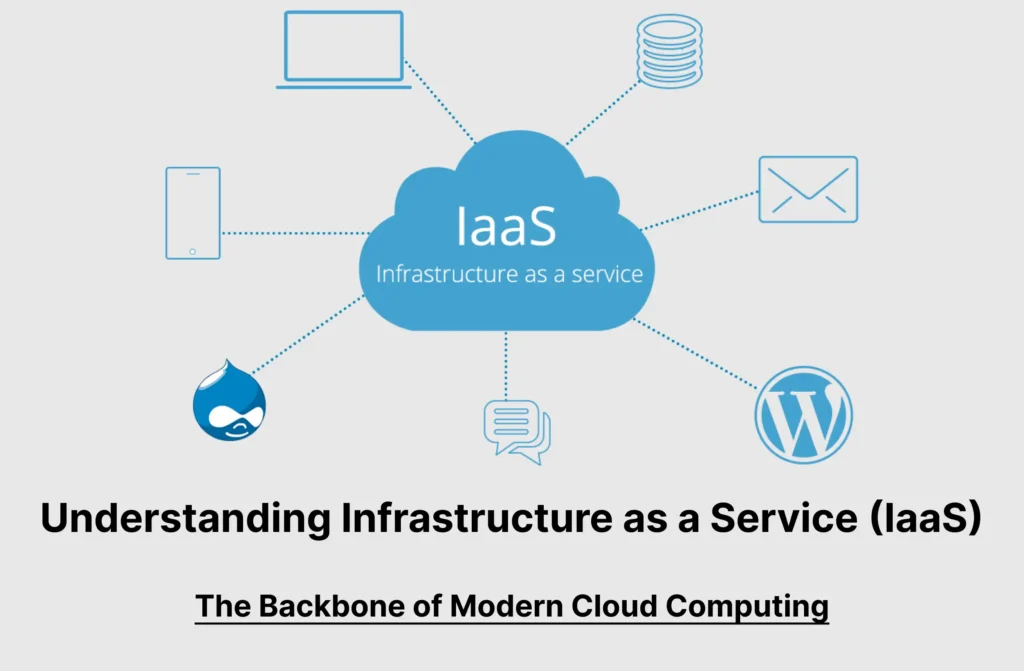
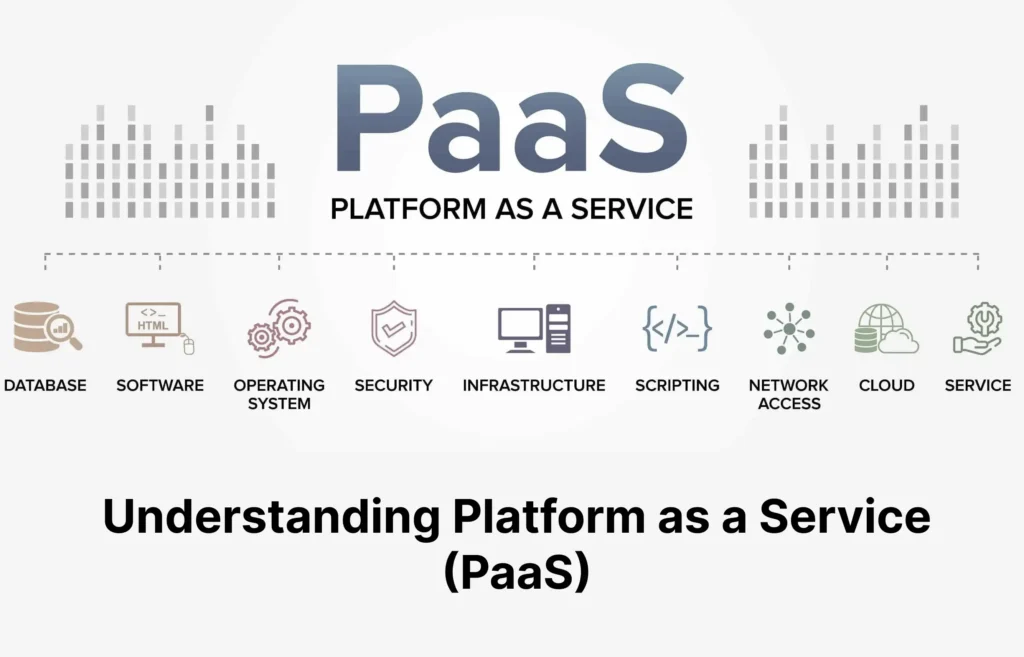
Pingback: Understanding Infrastructure as a Service (IaaS): The Backbone of Modern Cloud Computing - BYQUS – Browse Your Quick Utility & Stories
Pingback: Understanding Microsoft Azure and Microsoft 365 Subscriptions: A Comprehensive Guide - BYQUS