Explore the capabilities of Microsoft Azure and Microsoft 365 in this comprehensive guide. Learn about Azure’s cloud computing services including IaaS, PaaS, and SaaS, and how they support various IT infrastructure needs. Discover the productivity tools offered by Microsoft 365, designed to enhance collaboration and efficiency within organizations. Understand the key differences between Azure and Microsoft 365 and get insights on choosing the right platform for your business based on scale of operations, IT requirements, budget, and long-term goals.
Microsoft Azure and Microsoft 365 Subscriptions
Explore More Topics in: Technology Solutions
Also Read:
- Exploring Microsoft Azure: Services, Free Tier, and Subscription Options
- Understanding Infrastructure as a Service (IaaS): The Backbone of Modern Cloud Computing
- Understanding Platform as a Service (PaaS): A Comprehensive Guide
- Understanding Software as a Service (SaaS): A Comprehensive Guide
Introduction to Microsoft Azure

Table of Contents
Microsoft Azure, commonly known as Azure, is a comprehensive cloud computing service established by Microsoft. It is designed to aid in the development, testing, deployment, and management of applications and services through an extensive network of Microsoft-managed data centers. Initially launched in 2010 as Windows Azure, it was rebranded as Microsoft Azure in 2014 to better reflect its broad range of capabilities beyond the Windows platform.
Azure offers a diverse array of services categorized under infrastructure as a service (IaaS), platform as a service (PaaS), and software as a service (SaaS). The IaaS offerings provide fundamental cloud infrastructure components such as virtual machines, storage, and networking resources, allowing users to build, deploy, and manage workloads with great flexibility. On the other hand, PaaS simplifies the process of developing and deploying applications by providing a ready-to-use environment with all the necessary tools and services. SaaS delivers fully-functional software applications accessible over the internet, eliminating the need for users to install and maintain software locally.
Azure’s global presence is notable, with data centers spread across multiple regions worldwide, ensuring high availability, scalability, and redundancy. This extensive infrastructure supports a wide array of use cases. For instance, virtual machines in Azure enable businesses to run various operating systems and applications without the need for physical hardware. Azure’s database services offer robust solutions for data storage, management, and analytics, supporting both relational and non-relational databases.
Moreover, Azure is a key player in the realms of artificial intelligence (AI) and machine learning (ML). It provides powerful tools and frameworks that facilitate the development, training, and deployment of AI models, empowering organizations to leverage predictive analytics and intelligent automation. Azure’s AI services encompass cognitive services, machine learning studio, and bot service, among others, making it a versatile platform for innovation.
Useful Links:
Azure Support Plans Comparison | Microsoft Azure
Flexible Purchasing Options for Azure | Microsoft Azure
What is a Microsoft 365 Subscription?
Microsoft 365, previously known as Office 365, is a comprehensive subscription-based service that provides users with access to a suite of Microsoft tools and services. This subscription model offers a range of applications including well-known programs such as Word, Excel, PowerPoint, and Teams, which are essential for productivity and collaboration in both personal and professional settings.
The subscription is divided into various plans tailored to meet the needs of different users. For individuals, there are Personal and Family plans that offer access to the full suite of applications, along with 1 TB of OneDrive cloud storage per person and advanced security features. These plans are ideal for students, freelancers, and families who require versatile tools for everyday tasks and projects.
For businesses, Microsoft 365 provides several plans designed to enhance productivity and collaboration within organizations. Business Basic, Business Standard, and Business Premium plans include varying levels of services, from email hosting and cloud storage to advanced cybersecurity measures. These plans also offer Microsoft Teams for seamless communication and collaboration among team members, making them suitable for small to medium-sized enterprises.
Enterprises can choose from E1, E3, and E5 plans, which deliver comprehensive solutions for large organizations. These plans include advanced analytics, extensive compliance capabilities, and enhanced security features to safeguard sensitive data. The enterprise plans are designed to support large-scale operations with robust IT management tools and services.
One of the key advantages of a Microsoft 365 subscription is the regular updates provided by Microsoft. Subscribers always have access to the latest features and improvements without the need for manual installations. Additionally, the subscription model includes OneDrive cloud storage, enabling users to store, share, and collaborate on documents from any location. Enhanced security features, such as data encryption and advanced threat protection, ensure that users’ information is secure.
Key Differences Between Azure and Microsoft 365
Microsoft Azure and Microsoft 365, though both integral parts of the Microsoft ecosystem, cater to distinct user needs and operate within different realms of the IT environment. Azure is primarily a cloud computing platform and infrastructure, offering a comprehensive suite of services including virtual machines, databases, and networking capabilities. It empowers businesses to build, deploy, and manage applications through Microsoft’s global data centers, providing immense scalability and flexibility.
On the other hand, Microsoft 365 is a suite of productivity applications and services designed to enhance collaboration and efficiency within organizations. It includes well-known tools such as Word, Excel, PowerPoint, and Teams, along with cloud services like OneDrive and Exchange Online. Microsoft 365 is aimed at improving day-to-day business operations by streamlining communication and facilitating seamless document management and sharing.
While Azure focuses on the backend infrastructure, enabling businesses to host their applications and services in the cloud, Microsoft 365 emphasizes frontend productivity, offering tools that employees use directly to perform their tasks. For instance, a company might use Azure to host its web applications and databases, ensuring they are scalable and secure, while relying on Microsoft 365 for email communication, document creation, and team collaboration.
These two platforms can also complement each other within a business environment. A common scenario would be a company using Azure Active Directory for identity and access management across various services, including Microsoft 365 applications. This unified approach not only enhances security but also simplifies user management and access control.
In conclusion, understanding the fundamental differences between Azure and Microsoft 365 is crucial for businesses to leverage these powerful tools effectively. Azure serves as the backbone for cloud infrastructure and services, while Microsoft 365 provides the productivity tools necessary for efficient daily operations. Together, they offer a robust ecosystem that can meet diverse organizational needs.
Choosing Between Azure and Microsoft 365: Which is Right for You?
Deciding whether to invest in Microsoft Azure or Microsoft 365 requires a thorough understanding of your specific needs and objectives. Both platforms offer unique advantages that cater to different aspects of your business operations. Here, we outline key criteria to help you make an informed decision.
Scale of Operations
First, consider the scale of your operations. Microsoft Azure is a comprehensive cloud computing service that provides a broad range of IT infrastructure capabilities, including virtual machines, databases, and AI services. It is ideal for businesses with complex and large-scale IT needs. Conversely, Microsoft 365 is a suite of productivity tools such as Word, Excel, and Teams, which is more suited for organizations focused on enhancing employee collaboration and productivity, regardless of size.
IT Infrastructure vs. Productivity Tools
If your primary need is robust IT infrastructure, including storage, networking, and computing power, Azure is the superior choice. It empowers businesses to build, deploy, and manage applications across a global network of data centers. On the other hand, if your goal is to equip your team with cutting-edge productivity tools, Microsoft 365 offers a comprehensive set of applications designed to streamline workflows and improve communication.
Budget Considerations
Budget is another critical factor. While both services offer scalable pricing models, Azure’s costs can vary significantly based on usage, making it essential to have a clear understanding of your IT requirements to avoid unexpected expenses. Microsoft 365, with its tiered subscription plans, provides more predictable pricing, which can be beneficial for businesses looking to manage their budget more efficiently.
Long-term Goals
Finally, align your choice with your long-term business goals. If your strategy includes growing and scaling IT capabilities, leveraging advanced analytics, or developing custom applications, Azure’s extensive array of services is invaluable. For those aiming to foster a collaborative work environment and streamline daily operations, Microsoft 365’s integrated suite of tools is more appropriate.
Case Studies and Scenarios
Consider a tech startup aiming to launch a new application; Azure’s cloud services would provide the necessary infrastructure and scalability. Meanwhile, a mid-sized consulting firm might find Microsoft 365 more beneficial for enhancing team collaboration and document management. By evaluating these criteria and scenarios, you can make a more informed decision tailored to your unique business needs.
In Summary:
Microsoft 365:
- Microsoft 365 is a SaaS (Software as a Service) product. Means it’s a software service you pay to use, as you would for any other subscription-based service.
- Microsoft 365 is portable, flexible and a powerful range of office applications. But keep in mind that it is software only; SaaS you pay to subscribe to and utilize.
Microsoft Azure:
- Microsoft Azure is another enterprise cloud platform, with a much wider range of capabilities. Azure is cloud-based ‘infrastructure’ rather than just software. Azure has infrastructure as a service (IaaS) and platform as a service (PaaS) component.
- When using cloud computing services, the data is not stored in the company’s servers. Azure stores data in one of the many Microsoft data centers across the globe.



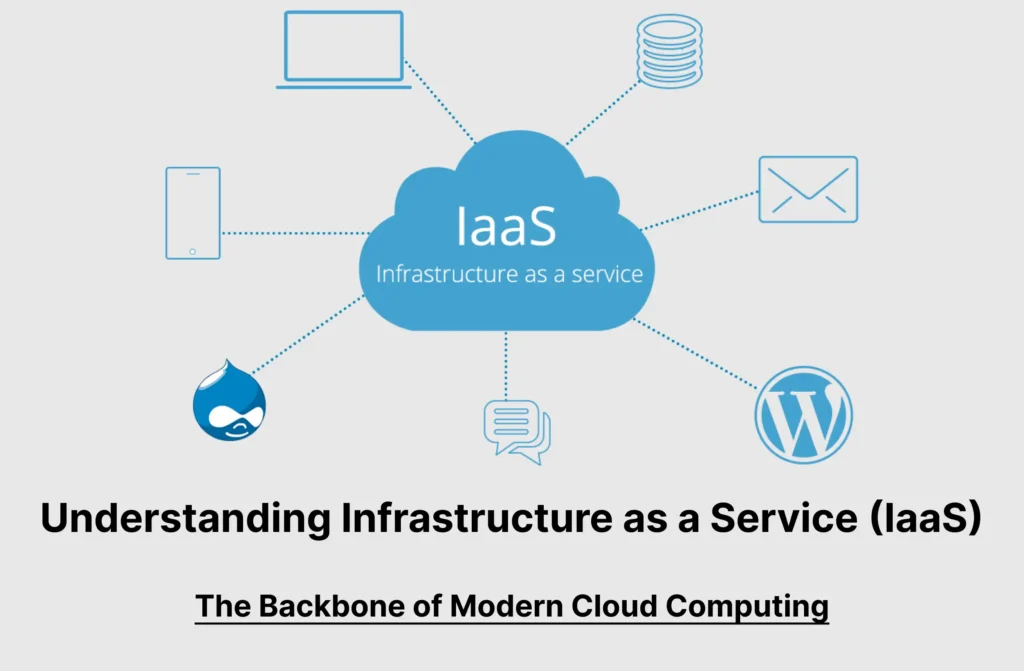
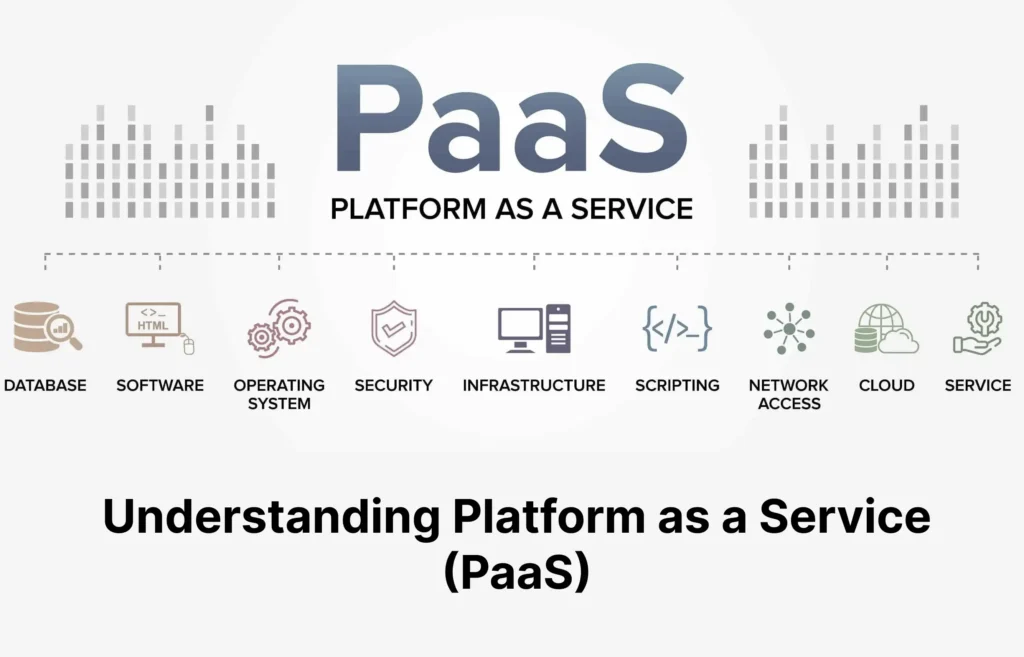
Pingback: Understanding Software as a Service (SaaS): A Comprehensive Guide - BYQUS – Browse Your Quick Utility & Stories