Willing to Foundation of Cloud Computing Certification. Cloud computing continues to redefine how organizations approach their IT infrastructure, application deployment, and data management. As this transformation accelerates, understanding the foundational principles and design aspects of cloud technology becomes critical for IT professionals. This foundational knowledge not only guides successful cloud adoption but also bolsters your certification credentials, especially with certifications like the CompTIA Cloud+, which validate a professional’s ability to manage cloud infrastructure securely and efficiently.
In this comprehensive post, we will deeply explore key concepts covered under the Cloud Principles and Design chapter, which forms the backbone for cloud certifications and practical cloud computing applications. We will elaborate on the differences between the three core cloud service models—IaaS, PaaS, and SaaS; the major cloud deployment models; essential virtualization and resilience concepts such as redundancy, high availability, and disaster recovery; and the critical shared responsibility model for cloud security. Each section will explain why these topics matter and how they directly relate to the objectives and skills you develop for the CompTIA Cloud+ certification.
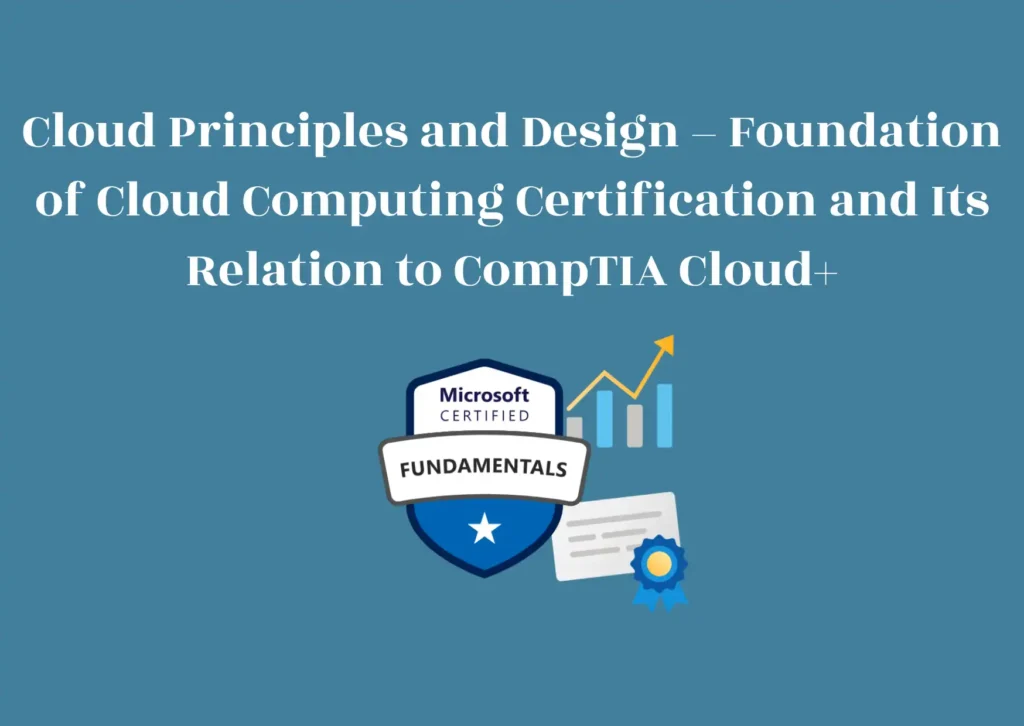
Foundation of Cloud Computing Certification
1. Understanding IaaS, PaaS, and SaaS: Core Cloud Service Models (IaaS PaaS and SaaS)
Cloud computing’s power lies in its ability to abstract and provide computing resources in a flexible, scalable, and on-demand manner. This delivery comes primarily through three service models—Infrastructure as a Service (IaaS), Platform as a Service (PaaS), and Software as a Service (SaaS)—each catering to different user needs and responsibility levels.
Infrastructure as a Service (IaaS)
IaaS offers the most fundamental layer of cloud services by providing virtualized computing resources over the internet. These resources typically include virtual machines (VMs), storage, and networking components. With IaaS, users get control over operating systems, applications, middleware, runtime environments, and data, while the cloud provider manages the hardware, virtualization, and networking infrastructure.
Key benefits:
- Maximum flexibility and control for IT administrators and developers.
- Rapid provisioning of compute resources without the need to purchase physical hardware.
- Scalability to increase or decrease resources based on demand.
Examples: Amazon EC2, Microsoft Azure Virtual Machines, Google Compute Engine.
Relation to CompTIA Cloud+:
Cloud+ professionals are expected to understand how to deploy, manage, and secure virtualized infrastructures using IaaS services, including knowledge of resource allocation, monitoring, and troubleshooting.
Video Link: [https://youtu.be/2cssOR6HJm0]
Platform as a Service (PaaS)
PaaS abstracts away the underlying infrastructure and operating systems to provide a complete development platform. Developers can build, test, deploy, and manage applications without worrying about server configurations, patching, or scalability concerns—the cloud provider manages these aspects.
Key benefits:
- Accelerates application development with ready-to-use development tools and platforms.
- Simplifies management by removing the need to manage middleware and runtime environments.
- Facilitates collaborative work between distributed development teams.
Examples: Microsoft Azure App Services, Google App Engine, Heroku.
Relation to CompTIA Cloud+:
Understanding PaaS helps Cloud+ candidates manage cloud-based platforms, streamline application deployment, and optimize resources, which are essential for supporting business applications hosted in the cloud.
Video Link: [https://youtu.be/wjdPQpCzPZ4]
Software as a Service (SaaS)
SaaS delivers fully functional applications via the internet. Users access these applications through web browsers or thin clients without managing infrastructure, servers, or even the platform. The SaaS provider handles all aspects of software management and maintenance.
Key benefits:
- Simplifies user access to software without installation or hardware requirements.
- Updates, patches, and maintenance are handled entirely by the provider.
- Subscription-based pricing reduces upfront costs.
Examples: Microsoft 365, Salesforce, Dropbox.
Relation to CompTIA Cloud+:
Understanding SaaS focuses on managing cloud service consumption, securing user access, and overseeing data governance in SaaS environments, all part of a Cloud+ professional’s role.
Video Link: [https://youtu.be/tAcGEJmPSPk]
2. Public, Private, and Hybrid Deployment Models: Aligning Flexibility with Security
Cloud deployment models determine where and how cloud services are hosted and consumed. Each model offers a unique balance between security, control, scalability, and cost, guiding organizations in choosing what best fits their operational and regulatory needs.
Public Cloud
Public clouds are owned and operated by third-party providers who offer computing resources over the internet to multiple tenants. Resources such as virtual servers and storage are shared but logically isolated, providing cost advantages and elastic scalability.
- Use cases: Web-based applications, testing and development, big data analytics.
- Advantages: Low cost, high scalability, minimal management.
- Considerations: Less control over security and compliance, shared infrastructure.
Providers like Microsoft Azure, AWS, and Google Cloud dominate this space, constantly enhancing services and security capabilities.
Private Cloud
A private cloud environment is dedicated exclusively to one organization. It can be physically located on-premises or hosted by a service provider. Private clouds offer higher levels of control and security.
- Use cases: Sensitive data processing, regulated industries like healthcare and finance.
- Advantages: Customizable, enhanced security, compliance management.
- Considerations: Higher cost, requires more management resources.
Private clouds often use virtualization and automation technologies to provide cloud-like features with added control.
Hybrid Cloud
Hybrid clouds combine public and private cloud infrastructures, enabling data and applications to move freely between them. This model allows organizations to balance the cost and flexibility of public clouds with the security and control of private clouds.
- Use cases: Bursting workloads to the public cloud, data sovereignty, disaster recovery.
- Advantages: Flexibility, better resource optimization, compliance.
- Considerations: Complexity in management and integration, networking challenges.
Microsoft Azure’s hybrid tools such as Azure Stack and Azure Arc are popular for enabling seamless hybrid cloud environments.
Relation to CompTIA Cloud+:
Cloud+ professionals must understand the benefits and challenges of each deployment model to design cloud infrastructures aligned with business goals, security policies, and regulatory requirements.
3. Virtualization, Redundancy, High Availability, and Disaster Recovery: Pillars of Cloud Resilience
Cloud systems rely heavily on infrastructure design principles that ensure uptime, fault tolerance, and data protection. These foundational concepts are crucial for building robust cloud architectures.
Virtualization
Virtualization abstracts physical hardware into multiple virtual machines (VMs) or containers, allowing efficient resource utilization and flexible system management. It enables multiple workloads to run on a single hardware platform while isolating them securely.
- Benefits: Improved resource efficiency, rapid provisioning, isolation of workloads.
- Examples: Hypervisors like VMware ESXi, Microsoft Hyper-V, and KVM.
Redundancy
Redundancy involves duplicating critical resources (servers, network paths, storage) to provide failover in case of failure. This ensures no single point of failure exists, enhancing system resilience.
- Implementation: Multiple availability zones, duplicated power supplies, network routes.
High Availability (HA)
HA designs aim to minimize system downtime by ensuring services remain accessible despite failures.
- Techniques: Load balancing, clustering, automatic failover.
- SLAs: Cloud providers often guarantee availability metrics (e.g., 99.9% uptime).
Disaster Recovery (DR)
Disaster recovery planning prepares organizations to restore systems and data following catastrophic events such as cyberattacks or natural disasters.
- Critical concepts: Recovery Time Objective (RTO) and Recovery Point Objective (RPO).
- Strategies: Regular backups, data replication to secondary sites, failover testing.
Relation to CompTIA Cloud+:
Candidates must understand how to implement virtualization technologies, design redundant infrastructures, and develop HA and DR plans to maintain business continuity and data integrity in cloud environments.
4. The Shared Responsibility Model for Cloud Security: Clarifying Roles for Effective Protection
Security remains a paramount concern in cloud adoption, and the shared responsibility model clearly delineates security obligations between cloud providers and customers. This alignment reduces security gaps and enhances compliance.
Cloud Service Provider Responsibilities
Providers secure the physical infrastructure, including data centers, networking hardware, virtualization layers, and foundational cloud platforms. This is often summarized as “security of the cloud.”
Customer Responsibilities
Customers manage security in the cloud, which encompasses operating system hardening, application patching, data encryption, access permissions, identity management, and compliance measures relevant to their workloads.
Variance by Service Model
| Service Model | Customer Security Responsibilities | Provider Security Responsibilities |
|---|---|---|
| IaaS | Operating systems, applications, data, IAM | Physical hardware, virtualization, network security |
| PaaS | Applications, data, access control | Infrastructure, OS, middleware, runtime environment |
| SaaS | User identity, access management, data governance | Entire software stack, infrastructure |
Understanding this model is critical for professionals managing cloud environments to ensure there are no security blind spots, properly configure security tools, and align with compliance goals.
Relation to CompTIA Cloud+:
Cloud+ certification emphasizes mastery of the shared responsibility model so professionals can confidently secure cloud environments and manage risk effectively.
Conclusion
The Cloud Principles and Design chapter is a foundational pillar of cloud computing education and certification, particularly for the CompTIA Cloud+ credential. It equips professionals with a deep understanding of cloud service models and deployment strategies, the technical underpinnings of virtualization and resilience, and the security frameworks necessary for effective cloud governance.
By mastering these concepts, IT professionals position themselves to design, deploy, and manage cloud infrastructures that are scalable, reliable, secure, and aligned with business objectives. As cloud adoption continues to grow rapidly across industries, these skills are indispensable for meeting the demands of modern IT environments and advancing careers in cloud computing.
If you’re pursuing the CompTIA Cloud+ certification or seeking to deepen your cloud knowledge, a strong grasp of the principles and design concepts outlined here is essential. These foundational skills will not only help you pass the exam but also empower you to be a confident, knowledgeable cloud professional driving real-world success.
Link to Microsoft Azure (AZ-104): https://learn.microsoft.com/en-us/credentials/certifications/azure-fundamentals/?practice-assessment-type=certification




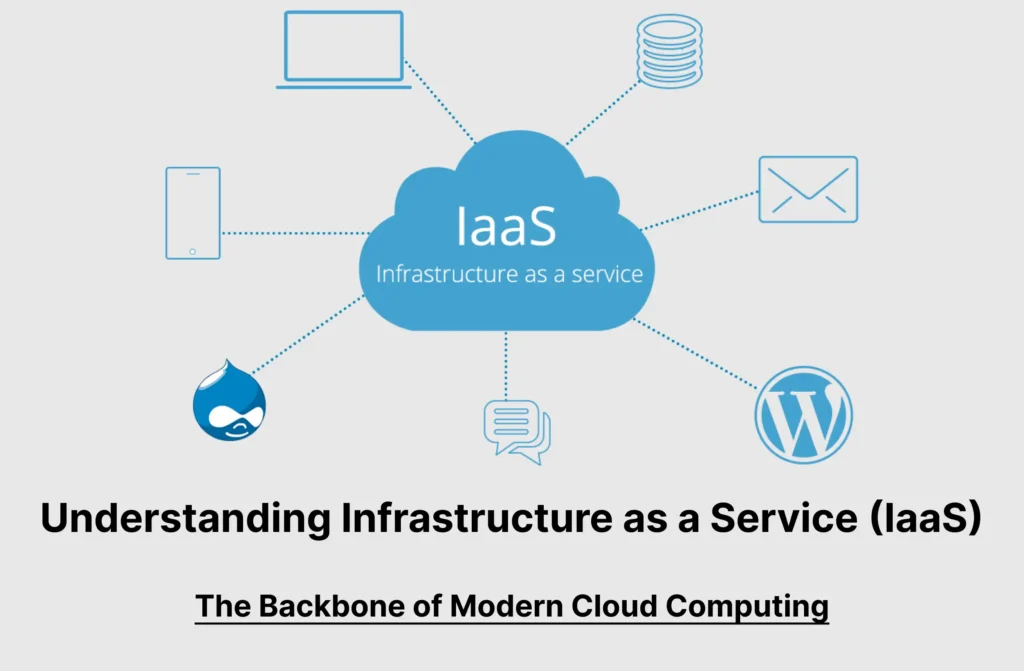
Pingback: Mastering the CompTIA Cloud Essentials+ (CLO-002): Complete Guide to Key Chapters, Cloud Strategies, and Career Benefits
Pingback: The Microsoft Ecosystem: An Integrated Cloud, Security, Productivity, and Business Platform